On January 31, 2024, the 6th grade students of Aknuwat Hun Sen Primary School (New Generation School Program) had a total of 36 students, taught by Moeun Sina, a teacher in charge of teaching computers at primary level from Grades 4 to 6. Today, students learned how to use the Insert Tab menu in Ms. Power Point includes creating charts, downloading images from This Device and Online Pictures, selecting Shape Smart Art and Chart.
After the students learned through the teacher’s presentation on the slides, the students applied the following results:
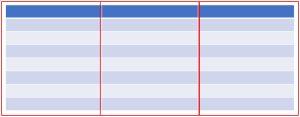
Create tables.
Download pictures from This Device and Online pictures.
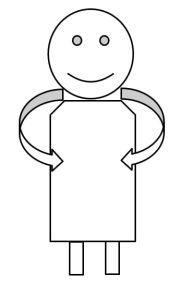
Pull out the parts of the Shape and assemble them into human figures.
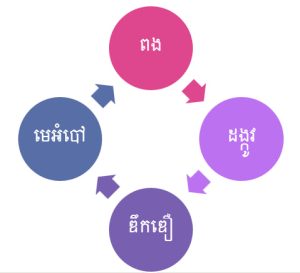
Download Smart Art to show the butterfly cycle.
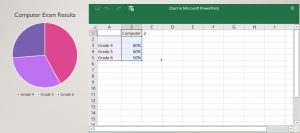
Download Chart to show 4th, 5th and 6th grade computer scores.
This is a student activity on a computer.






After students complete this lesson, students can apply this skill in their daily learning through presentations.
Comments







